Nokia 2366i Manuel d'utilisateur Page 49
- Page / 113
- Table des matières
- MARQUE LIVRES
Noté. / 5. Basé sur avis des utilisateurs


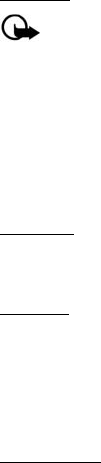
Settings
48
Headset
Important: The headset may affect your ability to
hear sounds around you. Do not use the headset in
situations that may endanger your safety.
Select the option of your choice to enter the submenu and
modify its settings.
Default profile—Choose the profile you want automatically
activated with a headset connected.
Automatic answer > On or Off—Answer calls automatically
after one ring with a headset connected.
TTY/TDD
To use TTY/TDD with your device, select Menu > Settings >
Enhancements > TTY/TDD.
Charger
Select an option to modify its settings.
Default profile—Choose the profile you want automatically
activated with your device connected to the charger.
Lights—Choose to keep the device lights always on, or to shut
off automatically after several seconds.
Hearing aid
To use a T-coil hearing aid with your device, select Menu >
Settings > Enhancements > Hearing aid > T-coil hearing aid
mode > On or Off.
■ Security settings
When first accessing the security settings, enter the preset
lock code. Depending on your wireless service provider, this
can be the last four digits of your phone number, 1234, or
0000. If none of these work, contact your wireless service
provider for help.
- User Guide 1
- Nokia 2366i User Guide 2
- Contents 5
- For your safety 6
- ■ About your device 7
- ■ Shared memory 8
- ■ Register your phone 9
- ■ Getting help 9
- 1. Phone at a glance 11
- ■ Standby mode 12
- ■ Navigation key shortcuts 12
- ■ Indicators and icons 13
- ■ Phone menus 14
- ■ Lock code 15
- ■ Go to functions 16
- 2. Set up your phone 17
- Set up your phone 18
- ■ Switch your phone on or off 19
- ■ Connect the headset 20
- ■ Make a call 20
- ■ Answer calls 21
- Adjust the earpiece volume 22
- Loudspeaker 22
- Call options 23
- ■ Keyguard 24
- 3. Gallery 25
- Other folder options 26
- 4. Recent calls 27
- ■ View dialed numbers 28
- ■ View message recipients 28
- ■ Time of call 28
- ■ Clear calls 28
- ■ Call timers 29
- 5. Media 30
- 6. Settings 32
- ■ Main display 33
- ■ Mini display 34
- ■ Themes 35
- ■ Tone settings 35
- ■ Time and date settings 36
- ■ Call settings 37
- Anykey answer 38
- Automatic redial 38
- 1-touch dialing 38
- Open fold to answer 38
- Calling cards 39
- International prefix 40
- Call summary 40
- Show call time 40
- Ringing tone for no caller ID 40
- ■ Phone settings 41
- Touch tones 42
- Start-up tone 42
- Help text activation 42
- Switch off tone 43
- Hands-free operation 43
- ■ Connectivity 44
- Bluetooth connectivity 45
- Set up a connection 46
- Settings 47
- ■ Enhancement settings 48
- ■ Security settings 49
- Phone lock 50
- Allow numbers 50
- Change lock code 51
- Call restrictions 51
- ■ Network 52
- ■ Network services 53
- Store a feature code 54
- Call forwarding 54
- ■ Restore settings 55
- ■ Phone details 56
- 7. Contacts 57
- Change default number 58
- Caller groups 58
- Set up 1-touch dialing 59
- ■ Voice tags 60
- ■ Edit contacts list entries 61
- ■ Delete contacts entries 62
- ■ Access the contacts menu 62
- ■ Send and receive contacts 63
- Send a business card 64
- 8. Tools 65
- ■ Calendar 66
- Open calendar 67
- Calendar options 67
- Make a calendar note 67
- Options while viewing a day 68
- Modify calendar settings 69
- Send a note 70
- ■ To-do list 71
- Send a to-do list note 72
- ■ Calculator 73
- Currency converter 74
- ■ Timers 75
- Interval timer 76
- ■ Stopwatch 77
- Stopwatch options 78
- Operation note 78
- 9. Text entry 79
- ■ Predictive text mode 80
- ■ Change case and mode 81
- 10. Messaging 82
- ■ Text messages 83
- Read message 84
- Reply to message 85
- Templates 85
- Text message folders 85
- Delete messages 86
- Delete a single message 87
- Sending options 88
- Other settings 88
- ■ Voice messages 89
- Listen to voice messages 90
- Clear voice mail icon 91
- 11. Ex tras 92
- 12. Enhancements 93
- 13. Battery information 94
- Battery information 95
- Authenticate hologram 96
- Care and maintenance 98
- Additional safety information 100
- ■ Vehicles 101
- ■ Emergency calls 103
- ■ Technical information 105
- ■ Battery information 106
- Talk and standby times 106
- NUMERICS 107
 (2 pages)
(2 pages) (201 pages)
(201 pages)







Commentaires sur ces manuels